LinkedIn has become a powerful sales and marketing tool since it first went live in 2002. While other social platforms such as Facebook and Instagram are geared towards connecting people on a personal level, LinkedIn is all about connecting people professionally. It also gives people and businesses from nearly every industry a direct connection to your business.
When you use it well, LinkedIn can successfully communicate your professional experience to potential employers, collaborators, and clients. It’s also a platform that lets you shine a spotlight on the people and processes that make your products or services stand out. You can help your target audience understand your vision and brand truths without having to go to a conference or trade show. It gives potential customers and brand ambassadors a glimpse into your culture. You can even leverage the platform to generate leads you may never have had access to in person, by phone, or by email.
Our passion is helping people connect and businesses grow, so we’ve been using LinkedIn to help our clients for years. We’ve created a step-by-step guide to make the most out of this free tool, packed with both beginner and advanced tips, resources, and strategies for building a successful LinkedIn presence.
We’ve also included our expert team’s top profile recommendations to optimize both your personal and business pages, and sound advice and strategies on everything from content and going Live to supporting sales outreach.
Whether you’re looking to promote yourself, your business, or both, this influential social platform can give you a huge leg up in today’s digital world. Don’t let your LinkedIn pages just sit there; give them the time and energy needed to work harder for you professionally. You have everything to gain!

Step 1: Optimize Your LinkedIn Pages
A strong profile is the first step to finding success on the platform, as your personal and business LinkedIn pages are where prospective customers and brand ambassadors will learn more about you and your products or services.
Here are some examples of great LinkedIn pages to get you started.
Business Page
Steps and best practices for building your business page:
- Visit the LinkedIn Pages section of LinkedIn’s Marketing Solutions website. Click Create your Page.
- Choose the appropriate category for your business.
- Fill in company details. A page preview displays how it looks as you add content.
- Choose a good URL for your brand. We recommend linkedin.com/yourbusinessname.
- Page Elements:
- Profile photo – Upload your logo
- Tagline – Don’t skip this step! Check out these tips on how to make a great LinkedIn tagline.
- Cover photo – We recommend choosing from the following:
- Supply chain or people – For products, choose a professional photograph from one of your producers, such as people harvesting ingredients in a field. For services, choose a professional photograph of your team working on a project or speaking at an event, or satisfied customers.
- Products – If you sell products,a professional shot of some of your top selling products.
- Avoid shots that are too busy or cluttered; keep it simple, clean and attractive.
- Recommended size is 1584 (width) x 396 (height) pixels.
- Company description: Tell people about your vision, mission, values, and offer a description of your products and services in just 3-4 short paragraphs. Copy should be natural and written in your brand voice.
- Location: Choose the location of your headquarters.
- Hashtags: Up to three hashtags can be added to make your profile more searchable. Pick hashtags that are commonly used in your industry and that best suit your business.
- Examples: #organicfood #responsiblysourced #foodindustry
- Custom button: Add a button to your profile to encourage action, such as “Learn More,” linking to your website.
- Be sure to add the corresponding URL so people who click the button land on the correct page.
- Manage language: If you are an international business, you can add your name, tagline, and description in over 20 different languages.
- Spotlight the services you offer
- Services is a new LinkedIn feature that helps consultants, freelancers and those working for smaller businesses to showcase the range of services that they offer. Filling out the Services section of your profile can boost your visibility in search results.
Personal Page
Your personal page represents both you and your business. Make sure your employees represent themselves and your business well:
- Profile Picture: Choose a professional headshot.
- Cover photo: Choose a high-quality photo that’s not too busy, and is relevant to your interests or industry.
- About: Think of this as your cover letter. In this section, you should talk to other users in a way that makes a direct connection to who you are, where you came from, where you’re going, or what you do professionally.
- Use 1st person. I, me, my instead of she, her, his. For example: “Highlights of my career include….”
- Talk about how many years of experience you have in your top qualifying fields. For example: “I have 30 years global experience in….”
- LinkedIn doesn’t have a bullet point format, so use a dash ( – ) whenever making lists. For example:
- Notable project or employer #1
- Experience: This is basically your resume, except there are no limitations on how many jobs you share or how many years you include of your professional development!
- Include every job you’ve had that’s led you to where you’re at in your career. Feel free to leave out jobs that don’t position you as an expert or top candidate. For example: You’re a mid-level marketer, so share your first entry-level marketing position, but not your summer bartending side-hustle.
- Write a short description for each business that’s employed you.
- This should be no more than 3-5 sentences about what the business does, the types of products or services it offers, or what differentiates that business from its competitors.
- List the various projects and tasks you managed for the company using dashes to create a list, as suggested above.
- Include milestones and great accomplishments, as you would to strengthen your resume.
- Change the profile URL to linkedin.com/in/yourname.
- If your name is very long, abbreviate your first initial or add your middle initial, too.
Step 2: Grow Your Network
Get the most out of LinkedIn by engaging your community in a way that strengthens your brand visibility. Having a strong network and regular posts positions both you and your business as experts and trusted sources in your industry.
Making the Right Connections
Don’t just send out blind connection requests to people who aren’t relevant to your industry. When you choose the right types of connections on your personal page, you not only increase the chance that your ideal connections find you, but can also increase meaningful visibility for your business.
- Sync your address book
- One of the easiest and yet most relevant ways to grow your LinkedIn network is to sync your profile with your email address book. This enables LinkedIn to suggest people you could connect with. It’s amazing how effective this can be for finding relevant people for you to connect with – and no intro messages are sent without your permission, so you can vet all of your potential connections.
- Get into the habit of following up meetings and conversations with LinkedIn connection requests – it’s a great way of keeping your network vibrant and up to date.
- Add links to your website
- Add social media icons to the header or footer of your website or newsletter so it’s easy for people to find your LinkedIn Page. Find the most up-to-date version of LinkedIn’s logo and brand guidelines here.
- Follow relevant influencers in your industry
- Following relevant influencers on LinkedIn helps to put a range of interesting content in your feed, which you can then share with others when you think it adds value. It also helps to give context to your LinkedIn profile, demonstrating your passion for what you do.
- Find your career-driven personal friends and add them to your network.
- When your friends know what you’re up to professionally, it may present opportunities you wouldn’t have thought to talk about in-person.

Step 3: Create an Impactful Content Strategy
Sharing the right content at the right time to the right people not only positions you and your business as expert, trusted resources, it also increases engagement with your content, which helps build meaningful connection. Taking a strategic approach to posting content helps you get the most out of your network.
- Best Practices:
- Post at the best times:
- Wednesday: 8 AM, 9 AM, 10 AM, 12 PM, 3 PM
- Thursday: 9 AM, 10 AM, 1 PM, 2 PM
- Friday: 9 AM, 11 AM, 12 PM
- Only post 1-3 times per week.
- Share timely and relevant content.
- Posts with images or videos perform best.
- Keep the post copy short. If you write a longer post, use paragraph breaks or dashed bullet points to make it more readable.
- Call out key stats, points and quotes when sharing links.
- Include a clear and simple call-to-action, like “Check out our latest blog…”
- Name the audience you’re trying to reach. For example: “Calling all chefs,” or “Do you support family farmers?”
- Tag any people or pages mentioned in your post copy.
- Lead with a question to entice comments from your network.
- Create LinkedIn polls for feedback and engagement.
- Include two to three relevant hashtags in a natural way.
- Write strong headlines for articles.
- Respond quickly to any comments on your posts to encourage more engagement.
- If you’re a business, boost your posts with at least $3.00 to reach people who don’t already follow you.
- Post at the best times:
- Types of media to share:
- Good:
- Video
- Pictures
- Links
- White papers/pdfs
- PowerPoints
- SlideShare presentations
- Not good – share these as little as possible, if at all:
- Text updates.
- This is a post with just text. Posts with photos and videos typically perform better across social media. The same holds true for LinkedIn.
- Quick, thought provoking questions are the exception to this.
- This is a post with just text. Posts with photos and videos typically perform better across social media. The same holds true for LinkedIn.
- Stock images.
- Links with information or educational content from your competitors.
- Links with biased or unsupported content.
- Text updates.
- Good:
- Your content “buckets”
These are the kind of topics you should focus on when creating content.- Your Brand – Who are you? What do you do? Why do you do it? Share posts that give your audience a window into your vision, operations, and values. Some examples:
- Sustainability
- Ethical and socially responsible sourcing
- What does “Doing Good” mean to you?
- People, not profits
- What is clean eating?
- Your Partners
- Share authentic pictures from your producer or sales partners.
- Tell their most interesting stories – their history, the day-to-day, milestones, the “how” and “why” they do what they do.
- Share any relevant news about them, like congratulating them on an event, new certification or expansion.
- Your Products or Services
- Share pictures of your products with a description of their source, functionality, or any other information that helps sell your products.
- Do the same for services.
- Announce new products or services.
- Inform people about how your products go from their source to customer purchase.
- Give wellness and sustainability facts about your products.
- Your Business
- Announce any changes to the business or news mentions.
- Announce new team members.
- Highlight customers using your products.
- Share Relevant News – from outside sources
- Articles about your industry – any changes, exciting news, new research, etc.
- Relevant posts from your partners or customers
- White papers about the types of products you offer
- Educational content from trusted sources about the types of products you offer
- Media and marketing collateral
- The marketing collateral that you produce for your business can add an extra dimension to your own profile as well. Sharing case studies, white papers and other brand content helps to show what the business you work for is all about – and helps people understand what makes you tick.
- Your Brand – Who are you? What do you do? Why do you do it? Share posts that give your audience a window into your vision, operations, and values. Some examples:
- Go Live
- The LinkedIn Live feature allows individuals and businesses to broadcast live video content to their network in real time. Each account has to complete an application in order to become a broadcaster.
- If you’re approved to broadcast Live, check out how to get started with LinkedIn Live.
- The LinkedIn Live feature allows individuals and businesses to broadcast live video content to their network in real time. Each account has to complete an application in order to become a broadcaster.
Running low on content or ideas? Check out Content Suggestions under the Content tab of your LinkedIn page dashboard.
Sharing Is King
The organic content you share only reaches your followers. Don’t just let your content sit on your page – follow these steps to share content across your personal and business pages, which helps amplify every post:
- Share a post to your business page.
- Share the post on your personal page. Include a call to action that’s relevant to the content, such as “Check out what we’re doing at…” or “I’m proud to be part of a company that supports small, regional farming communities across the world.”
- Click the three dots in the top corner of the post and select “Copy link to post”. Then, share this post via email to your team, any customers that might be interested in the content, or your other personal social platforms, especially Facebook.
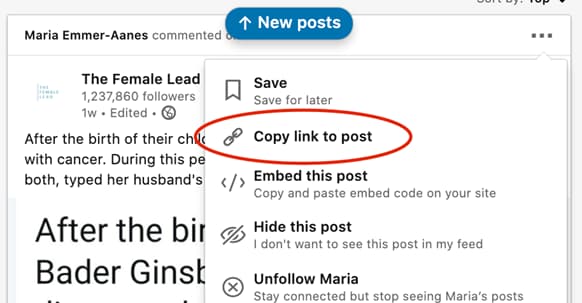
Step 3: Leveraging LinkedIn to Generate Leads
Did you know that LinkedIn can be a powerful platform for generating leads?
With the ability to message anyone that’s linked to your network in some way, any employee linked to your business can reach out to share information, send samples, or set up meetings.
Search for the businesses you’re interested in supplying or pitching, then go to the “See all employees on LinkedIn” link under the bottom right of the cover photo to find the list of employees that register with that brand on LinkedIn. Browse that list and identify the ideal one or two decision makers at that company – think to yourself, “Who would be best for me to pitch given my product or service?”
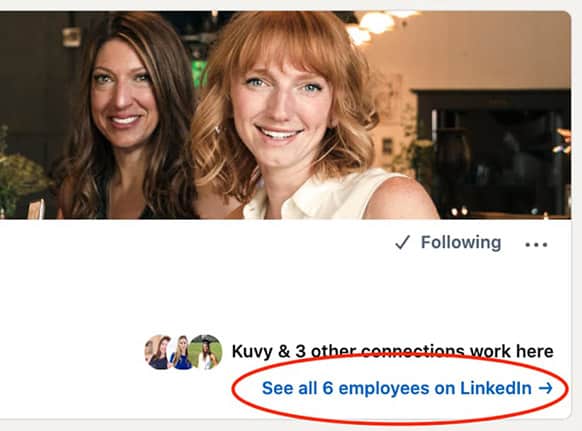
Request a connection with the appropriate person (CEO, VP of Sales, etc.) and be sure to add a note with your request that talks about why you’re reaching out – make it short and sweet.
For example:
- “We’ve had an eye on your natural skin care products, so I’d like to present our sustainable, responsibly-sourced ingredients. Would you like me to send some samples? I look forward to connecting.”
You’re Ready Take LinkedIn to the Next Level!
Now that you’ve optimized your pages, built a relevant network, created a sound content strategy, and discovered new ways to generate leads, LinkedIn will work harder for you than ever before. You have control over an owned channel that builds brand awareness while connecting you to the influencers and decision makers in your industry.
If you find that you don’t have enough time or expertise to execute what we shared in this guide, our team of experts is available to help you take your LinkedIn pages working for you.
Additional resources
- https://topdogsocialmedia.com/linkedin-marketing-strategy-infographic/
- https://buffer.com/resources/linkedin-marketing-strategy/
- https://neilpatel.com/blog/linkedin-strategies-b2b-marketing/
- https://www.themuse.com/advice/the-secret-to-building-a-linkedin-profile-that-gets-results
- https://www.topresume.com/career-advice/10-ways-to-create-a-winning-linkedin-profile





